I attended a webinar through Discovery Education titled "Introduction to Discover Education Streaming" at 4:00pm. Registration was simple. I received a confirmation email, and then a reminder email with the link to access the webex. Our speaker was Linda Hughitt, who has taught K-8th grade in Oregon for awhile. She has been doing webinars for 3 1/2 years, and has completed over 1,500 to date. Overall, her webinar was very informative, and it was quite apparent that she knew her topic very well.
- What were the strengths and weaknesses of the show format?
The strengths with this webinar's format was the tools available for both the presenters and attendees. Both the presenter and attendees could use their microphones, webcams, and the chat box; I liked too as the attendee, the ability to privately contact the host--send her a message or question that was discreet and unseen by the others. Another strength with the webinar's format was the shared-screen option provided so that the attendees had visuals to focus on while the presenter spoke. Another tool available was the Whiteboard, which is nice to have. I don't think there was anything that hindered my experience as an attendee. There were definitely ways in which the presentation could have been better, but the platform Hughitt used for the webinar was great.
- Would you participate in future shows of this nature?
I most definitely would participate in future webinars of this nature. I never felt confused in this setting, and I did not have any complications entering the session or using the tools available--at one point my microphone and webcam were both in use. I was even conversing with my host through the chat box. I was wondering what other rights I had as a participant in the session. Were there other tools I could've used? I'm sure the host would have to give me some rights during her live session if she wants the presentation to be interactive.
- How could this type of webcast be incorporated into the classroom?
Well, in my setting, this type of webcast would work wonderfully; it's nice to have other options to conduct our LiveLessons besides using Adobe Connect. Adobe Connect comes with many issues in terms of lagging and upload restrictions--the lagging is mainly due to mass of people using the LiveLessons and entering the rooms at the same time. Since we're making many curriculum changes for the future, it'll be nice to see some teachers use Cisco WebEx Meeting Center to hold their lessons, record microlessons, or for us to hold our meetings. Usually when Adobe Connect is down or has issue within their own networking system, we send out a note to families explaining the issue and apologize for cancelling LiveLesson. We never have a back-up plan. This type of webcasting system, which is so similar to what we already use, would be a great alternative. In the brick in mortar setting, teachers could use this type of webcast to hold tutoring sessions, one-on-one conferences with students, or to record lessons for students during snow days or days the teacher is absent so students could still learn the material in a timely fashion.
- How might you use it with students? As attendees or broadcasters
I would use Cisco WebEx Meeting Center and put students in the position to act as both attendees and broadcasters. As attendees, students can still chat in the boxes, use their microphones and webcams. I sure they can also use the Whiteboard (located at the top) if I give them the rights. As broadcasters, I would like for students to present on a topic we're covering or conduct the LiveLesson themselves for the day; I have done that in the past. Luckily for the teachers and students at CCA, broadcasting live is apart of our day-to-day tasks. It's scarier than presenting in person in my opinion because we're recorded, and have to manipulate technology as we present; we then hope that we don't run into any issues at the same time as well.


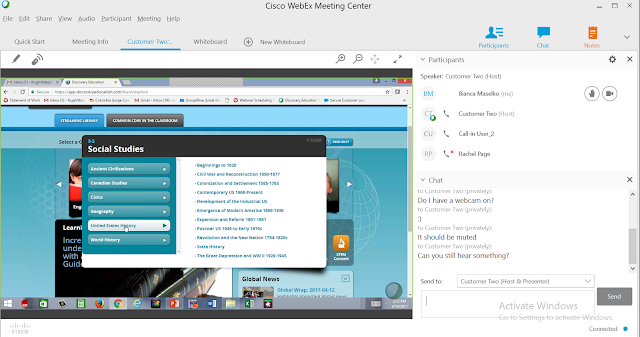

No comments:
Post a Comment